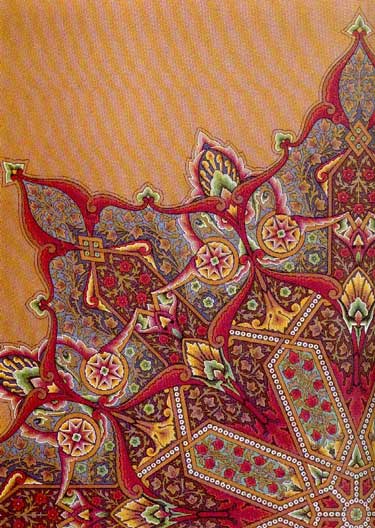I went to the Adobe seminar today "Tools for Digital Studio Color Management". Apple, Epson, Adobe and GretagMacbeth partnered to provide their integrated solution for colour management. And it looks very good. Never mind where I'll get the $1000 for the hardware, it is entirely worth the cost to have your digital camera, scanner, monitor and printer all work in the same colour profile. After a full day of discussion, lunch!, tutorials and demos, some light has been shed on this technology, but I have hours more of study and experimentation before I fully understand its workings. Fortunately, the slide show is available, and there is tons of source material on each partners' websites.

This little joy on the left will read the spectrum of anything you put under it. Banana peel, flower petal, you name it, and it will build a palette for you. A real palette, not one twice removed from the OG. How cool is that? And the gadget to the right, you hang over your monitor to read the color. And easy peasy software to lead you through the exercise. Fantastique!
I was fortunate to speak with Colin Smith, one of the Adobe gurus, about LCD monitors. I was very happy to learn that my Apple Cinema Display was a wise purchase. The crew said repeatedly that if you had a CRT monitor more than 2 years old, and were considering a realistic colour management system, you had better replace the monitor. Cathode Ray Tubes fade over time, as the gases on the screen that react to create colours degrade. I wanted to know how long my display would last. Colin assured me that the LCD monitor will last for years, the colour will remain true, as the technology is different. Further, the LCD provides a wider colour gamut and the flat surface prevents the distortion you would have on a curved CRT monitor. All good things to know, as my display was expensive, but apparrently worth it!

This little joy on the left will read the spectrum of anything you put under it. Banana peel, flower petal, you name it, and it will build a palette for you. A real palette, not one twice removed from the OG. How cool is that? And the gadget to the right, you hang over your monitor to read the color. And easy peasy software to lead you through the exercise. Fantastique!
I was fortunate to speak with Colin Smith, one of the Adobe gurus, about LCD monitors. I was very happy to learn that my Apple Cinema Display was a wise purchase. The crew said repeatedly that if you had a CRT monitor more than 2 years old, and were considering a realistic colour management system, you had better replace the monitor. Cathode Ray Tubes fade over time, as the gases on the screen that react to create colours degrade. I wanted to know how long my display would last. Colin assured me that the LCD monitor will last for years, the colour will remain true, as the technology is different. Further, the LCD provides a wider colour gamut and the flat surface prevents the distortion you would have on a curved CRT monitor. All good things to know, as my display was expensive, but apparrently worth it!